We all know the old saying, “it takes time to save time.”
This couldn’t be more true when it comes to leveraging documentation in marketing operations.
Making time for documentation will not only save your team time in the future but also reduce the potential for errors. It’s why with every project we implement, we allocate time to prepare documentation, update existing documentation, and organize materials in a way that’s accessible to the entire team.
Documentation is the project blueprint and paper trail of every decision, process, and design detail, resulting in faster build times and easier updates later on.
Essentially, documentation is the unsung hero of marketing operations.
Here are two major reasons backing the importance of documentation:
- Staff turnover: If an employee moves on from your team, will other team members be able to fill the gap quickly and efficiently? If all of your processes live inside your Marketo and CRM admins head, what happens when they leave?
- Growth: If you’ve recently expanded your MOPS team, providing documentation around campaign processes, for example, will help accelerate onboarding.
The truth is that documenting your processes can make — or break — you.
Documentation is the base work that anchors the architecture of what you’re building within Marketo— yet it is often overlooked.
Level up your marketing operations documentation
Your marketing operations team should be documenting the following:
- The overview and reason for the Marketo program or project
- Technical design of the program
- Changes to the build
- QA process
Wondering what’s included in a technical design document? Take a look at these five major items:
#1 — An overview:
Your overview should be setting the stage for the work to be completed. Here’s what you may put for an overview for a webinar program template:
This document should contain specifications and technical design for the webinar program template. The program will provide all the functionality needed to execute a webinar in Marketo including inviting the target audience, confirming the registration, and following up.
#2 — Document history
The document history will include the dates, milestone descriptions, and names of the person (either the person who approved as a stakeholder or the person who made the revision).
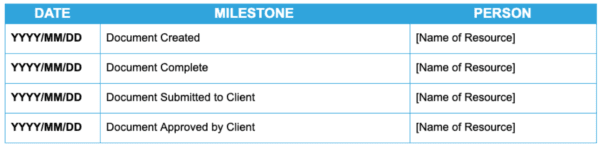
#3 — Requirements
The requirements can be initially surfaced during a discovery meeting with your stakeholders.
For example, in your webinar program template, you may consider who will be the webinar provider.
From here, you’ll want to outline the requirements for all email communications. In this example, the program structure should include the following emails. You’ll also want to briefly describe the function of each specific email.
- The invitation will be sent to a target audience defined on a per-program basis.
- The registration confirmation will be sent immediately when a person registers.
- The reminder will be sent one hour prior to the webinar start time.
Don’t forget the follow-up emails!
The follow-up email will be sent to all those who attended the live webinar after the event is completed, as well as registrants who did not attend the live webinar.
Here are some additional requirements you may consider for a webinar program template, including:
- “Add to Calendar” functionality
- Landing Pages: registration and thank you landing pages
- Status Tracking: including invited, registered, no show, attended, and attended on-demand statuses
Plus, any considerations around:
- Program deployment and tokenization
- Universal registration form
- Localization
After documenting the requirements, you can now outline the technical approach.
#4 — Technical approach
The technical approach should be so specific that any Marketo user could follow the step-by-step instructions to build the program in Marketo.
💡 Pro Tip: We recommend someone other than the writer of the TDD perform the build so that they can provide another level of QA. Sometimes, the builder who follows the technical design document will discover changes needed.
The key elements of the technical approach include:
- Summary of benefits for the suggested approach. Here is two benefits for the example webinar program template: deploy webinars quickly and easily with full tokenization and automatically synchronize attendance data from the integrated webinar platform
- Detail the creation of a Universal Webinar Registration Form (single registration)
- Outline the Webinar Program Template including naming convention, channel, program type, program description, and program tokens.
- Outline the Smart Campaigns. For this example, we would create Smart Campaigns for invited, registered, send reminder, send follow-up, and attended on-demand
- Define instructions for creating email and landing page assets.
- Document how to create calendar links with Agical, for example.
Once the technical design and approach are defined and documented, you’ll want to proceed with listing any dependencies.
#5 — List dependencies
Here’s an example of a dependency:
Each webinar must be configured appropriately within the Zoom platform before being connected to a Marketo program.
Assuming your technical design document is approved by stakeholders and the build of the program template went smoothly, the next step is to create a QA grid.
QA is one of the most important processes in creating flawless marketing operations.
The QA grid will include:
- Your test number
- The test case name
- A description of the test
- The steps to validate the test (this must be reproducible)
- The expected result
- Your test lead email
- A link to your test lead record in Marketo
- The actual result of the test
- QA status: passed, failed, and any questions
- Comments field
The QA person will explore every possible way someone can enter and exit your program, in addition to testing for people you do not want to enter your program.
Documentation will come in handy should an error occur once your program is live. You can refer back to your testing and learn from the mistake, plus update your documentation for the next program build. This way, you don’t make the same mistake twice.
Set your organization up for success
We’ll close by quoting Doug Conant, Campbell Soup Company’s former president and CEO.
“To win in the marketplace, you must first win in the workplace.”
For a MOPs team, documentation is how you win.
From staying agile as a team to proactively preparing for unexpected changes, documentation sets your organization up for optimal success.
Take your marketing operations to the next level
Are you frustrated with the outcomes of working with another Marketo partner? We invite you to book an introductory call with us. Let us demonstrate how we’re different and what results we can achieve together. Get in touch.